The Types Of Malware: How To Prevent & Protect Against Them
Malware Cyber Security Awareness: Managed Threat Protection
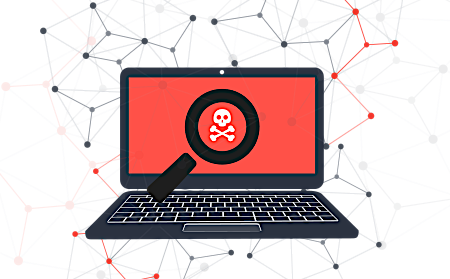
Malware is a broad term for any type of malicious software designed to damage or exploit a device, service or network.
Cyber criminals use malware to gain remote control over victims’ devices, spy on user activities, steal sensitive data they can leverage for financial gain, or use the infected device to attack others and disrupt operations.
A malware infection may cause obvious disruptions or it may be stealthy, operating unseen in the background.
While no device is immune to malicious software or infections there are effective security practices you can implement to help prevent an attack from happening.
It’s important to understand the different types of malware and how malware spreads, in order to be able to detect and prevent it.
Malware can be divided into 10 broad categories based on their programming and uses, or how attackers distribute or spread them.
Some types of malware tend to overlap, and many sophisticated cyberattacks use more than one type of malware.
10 Common Types Of Malware:
1.Trojans
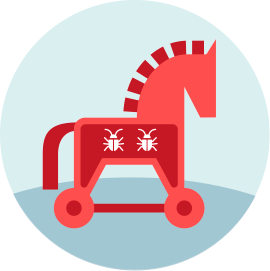
This kind of malware masquerades itself as a legitimate software update or application.
Users are usually tricked into downloading the trojan onto their system, and once it’s installed, attackers gain a backdoor entry onto the device.
A trojan horse malware can lead to other malware attacks, including ransomware, cryptojacking malware, and spyware.

2. Viruses
A virus is usually attached to an executable file and cannot infect a device unless the user runs or opens it.
When the host program is run, the virus is activated.
After activation, a virus multiplies itself and spreads the infection within the computer. It’s also programmed to send itself to other computers in the same network.
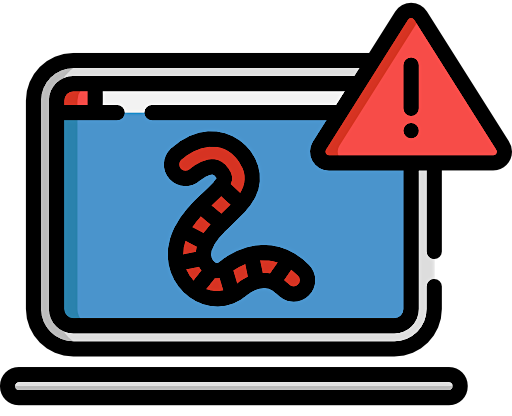
3. Worms
A worm is a type of malware that does not require a human to activate it.
A worm is quite dangerous as it can infect, multiply, and send itself to other computers.
Due to this, worms spread quickly and are hard to stop.
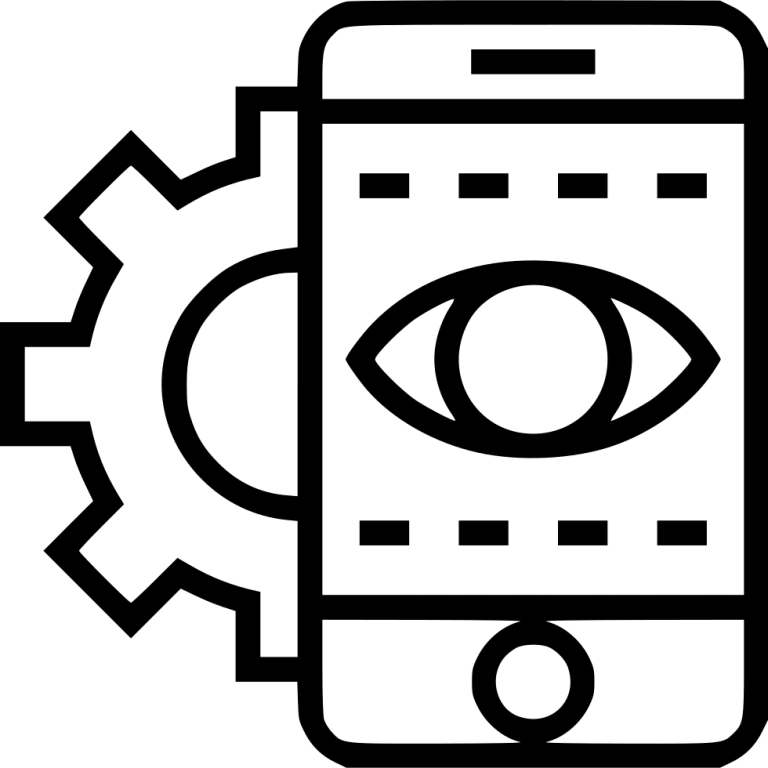
4. Spyware
Spyware is a category encompassing many types of malware. It’s installed secretly onto a device.
Cybercriminals use it to observe and record users’ behaviors and keystrokes to capture sensitive data (such as login credentials).

5. Adware
Compared to others, adware is often considered a relatively harmless type of malware.
Adware collects users’ data, including their browsing and search histories, shopping preferences, and cart details, to sell to advertisers or display targeted ads.
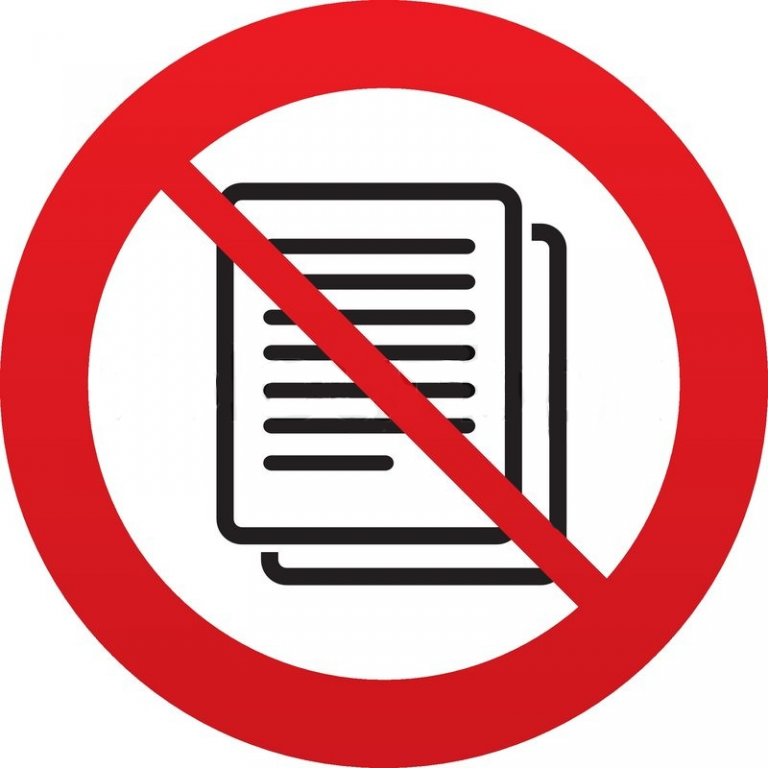
6. Fileless Malware
Fileless malware does not have its own file for malicious code.
It candidly attaches its malicious code to other programs.
It is unlikely to discover fileless malware due to this feature.
This malware often links its code to white-listed programs to avoid detection in a routine scan.
7. Ransomware

This is one of the most dangerous types of malware.
Cybercriminals use the malware to encrypt victims’ data, devices, or IT systems to carry out a ransomware attack.
They demand a ransom in exchange for a decryption key, but even then decryption is not guaranteed.
In some cases, they’ll exfiltrate the data to a server they control to use as they please.
8. Cryptojacking
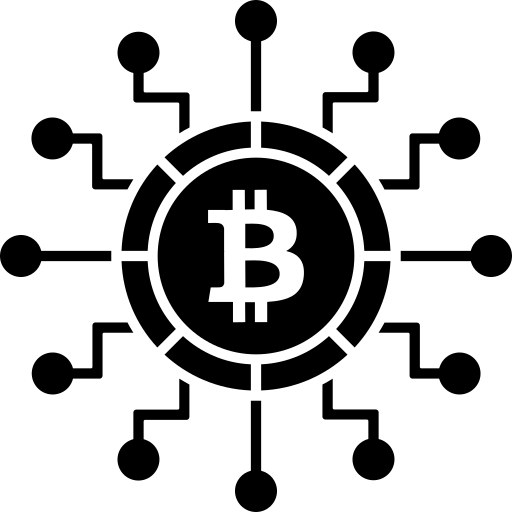
Cybercriminals use cryptojacking malware to mine cryptocurrencies such as Bitcoin and Ethereum.
They create a network of infected computers that run mining programs in the background without the user’s knowledge.
As a result, the performance and processing capabilities of the victims’ devices will decrease drastically.
9. Rootkits
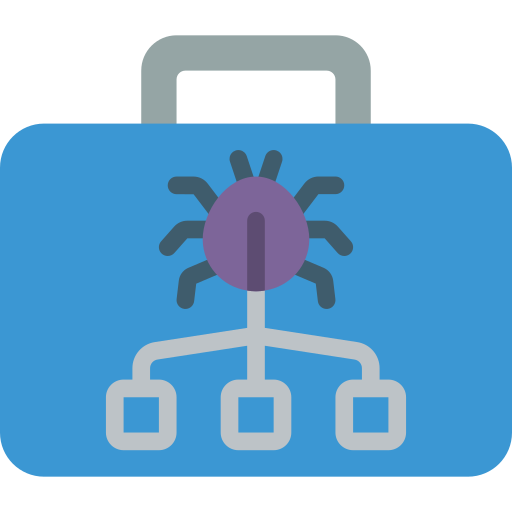
A rootkit is a remote access tool (RAT), that’s often malicious.
It provides an attacker with remote administrative access to a target’s device, network, or other IT resources.
The criminals can use this access to change or even pull down the infected website.
10. Botnets
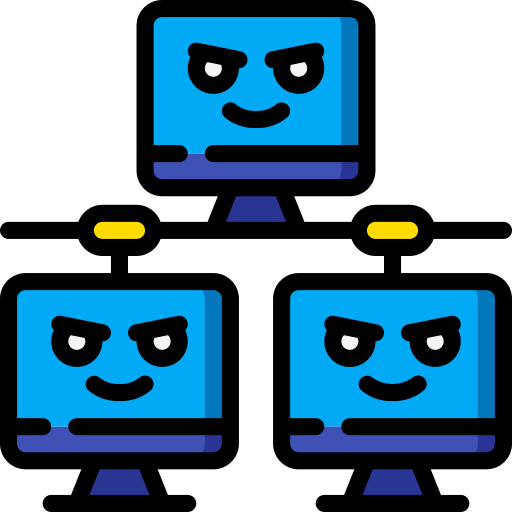
Cybercriminals sometimes infect the computer, not for the data stored on that computer but to use it as a puppet to commit other crimes.
They build armies of such computers referred to as bots or zombies that are unaware their being used maliciously. These armies work for the criminals, or the criminals rent it to others to use.
Ways Malware Can Infect Devices:
Phishing:
Cyber criminals will usually send malicious messages masquerading as a person or institution their victim trusts.
These messages may contain attachments or links that will lead to your device getting infested with malware.
Telltale signs of phishing usually include spelling mistakes, evoking a sense of urgency, requesting personal information, or the email originating from a suspicious domain.
Malvertising:
Attackers inject malicious code into legitimate online advertising networks and is difficult for both internet users and publishers to detect.
These ads often use urgent messages or scare tactics like telling users that their devices have been compromised and only the solution offered in the ad can clean up the compromise.
Questionable Downloads:
Cyber criminals inject malware directly into files or software to spread the malware to unsuspecting users who download it.
USB Flash Drives:
Attackers commonly use the “lost” flash-drive social engineering strategy, to trick victims into plugging it into their computers to infest it.
Fake Applications:
These apps usually masquerade as the real thing and try to dupe users onto downloading them onto their devices, thereby compromising the devices.
Stick with applications offered by trusted developers with a verifiable track record and reviews.
Shared Networks:
It only takes one malware-infected device to spread to others.
Best Cyber Security Practices To Help Prevent Malware Attacks:
Cyber Security Tips
- Network & Endpoint Security Tools: antivirus, antimalware, and firewalls
- Encryption: to secure data in transit
- Update & Patch: IT systems, plugins, and software regularly
- Secure Accounts: with strong passwords and enable multi-factor authentication
- Only Download From Official Trusted Sources: files, software and tools
- Backup & Recovery: create regular backups of your data and have a recovery plan in place
- Cyber Security Awareness Training: educate employees to recognize common cyber security threats and scam tactics








