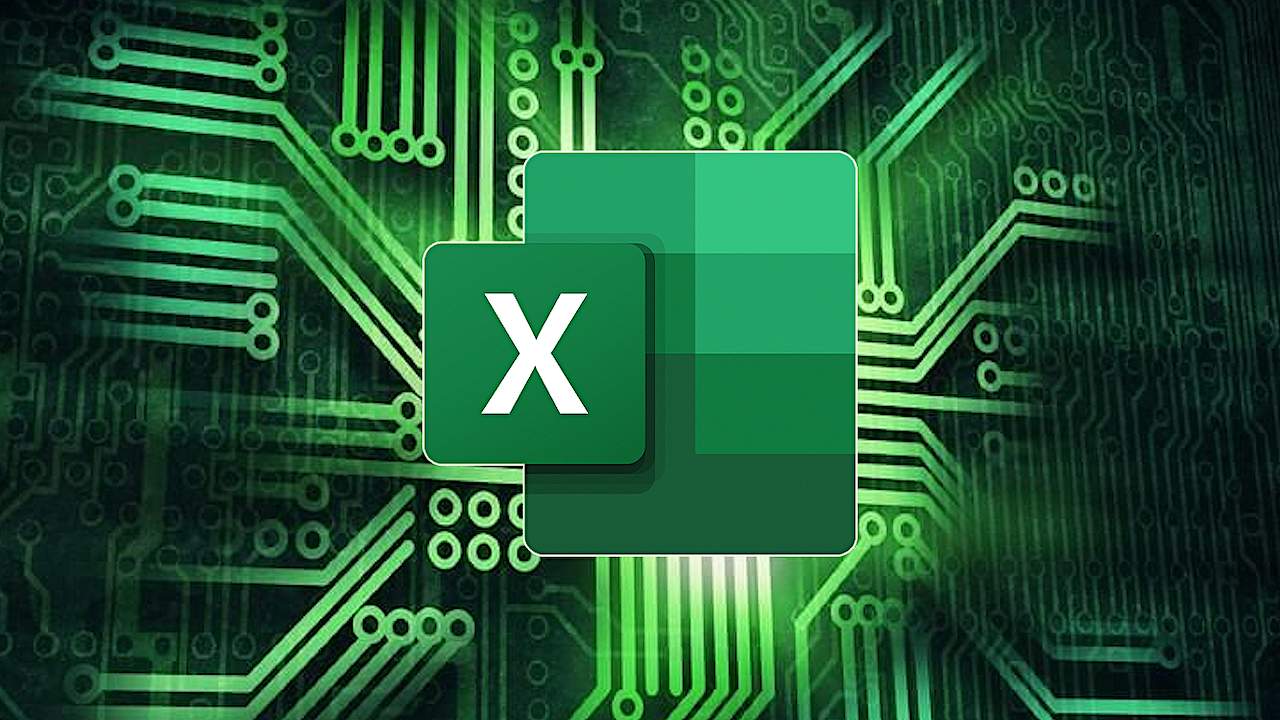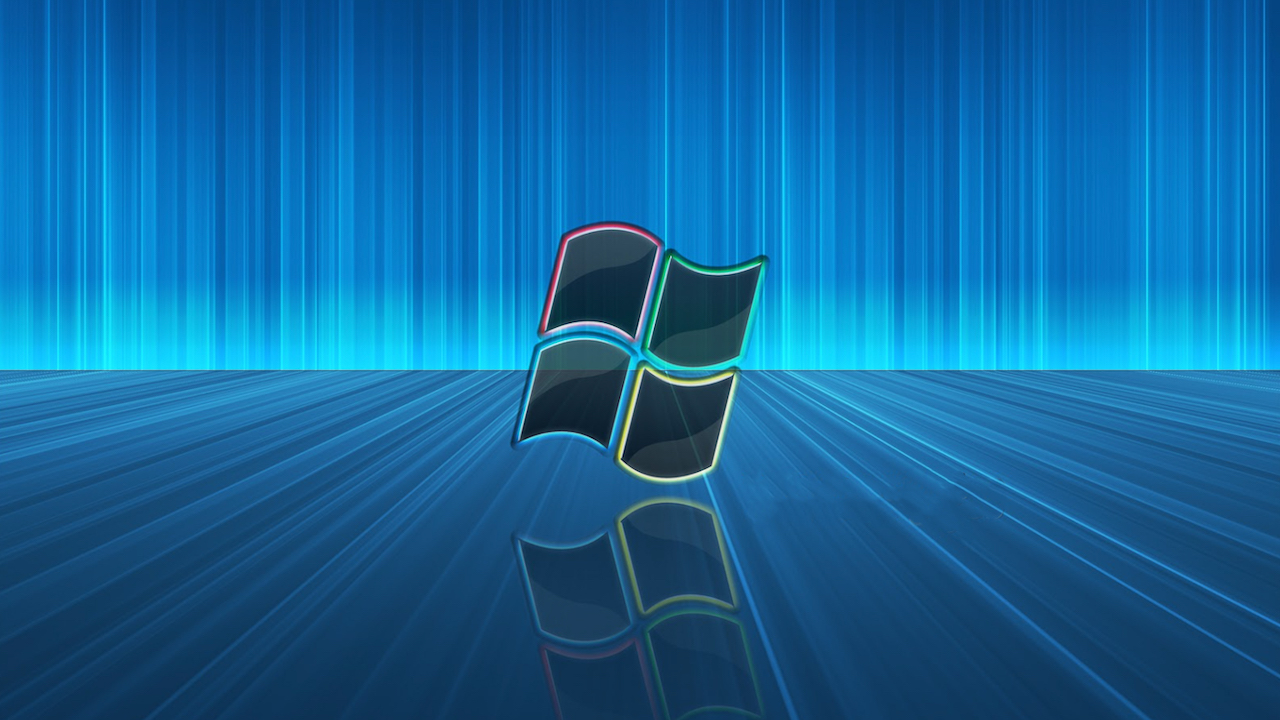Clearing the DNS cache on a Mac can help resolve issues related to domain name resolution, such as problems accessing websites or seeing outdated content. Here’s how you can do it: For macOS Ventura and Later For macOS Monterey and Earlier Additional Notes Clearing the DNS cache can help resolve various network-related issues and is […]
Discover the Game-Changing Benefits of Outsourcing Your IT Support as You Step Into the New Year. As the new year approaches, businesses actively seek strategies to enhance their adaptability and resilience. A notable strategic move gaining prominence is the outsourcing of IT support, reshaping how businesses streamline operations and foster sustained growth. For IT companies, […]
Guard yourself against cyber criminals by applying these security practices on Cyber Monday and on any other day. As the online shopping season gains momentum, utilize these 10 essential tips to uphold your privacy and safety, allowing you to shop with peace of mind. Employ an ad blocker – Advertisements not only track your every […]
Tech Tips: Use these underrated Command Keyboard Shortcuts on MacOS daily and simplify your life. No matter what you’re doing on your Mac, whether you’re working or streaming your favorite TV show, you’re most likely using the modifier keys on your keyboard. Those are keys like Command and Option, which are arguably the most important keys on […]
The Issue: Recently we came across an issue where someone had inadvertently installed a newer Office 365 version on to their remote desktop server. Yes, I know they shouldn’t be able to but IT consultant’s recommendations are not always followed, and they didn’t have a license for it, so Excel would not work. What Was […]
Those of you who use Microsoft Edge want to make sure that your security is as tight as possible.Edge offers several options to help protect you from malicious websites and other online hazards. A SmartScreen option will protect you from malicious websites and files. An option for potentially unwanted apps blocks downloads of suspicious or […]
Logitech makes some of the most popular webcams in the world, but using them on some of the most popular computers, like the M2 MacBook Air or M1 Pro MacBook Pro, is a less than stellar experience. Plugging one into any M1 or M2 Mac for a video call isn’t an issue, but if you want to tweak […]
Sometimes you download an Android app to your Chromebook and learn that it simply doesn’t work. Other times your storage is full and you need to clear it up, or maybe one of your favorite apps just got a PWA equivalent and you want that Android version out of your life. Regardless of the situation, deleting apps […]
Windows has a free, built-in screen reader called Narrator, that lets you use your PC without a mouse to complete common tasks.(Click to open Microsoft’s Complete Guide To Narrator) It reads and interacts with things on the screen, like text and buttons. Use Narrator to read and write email, browse the internet, and work with […]
- 1
- 2